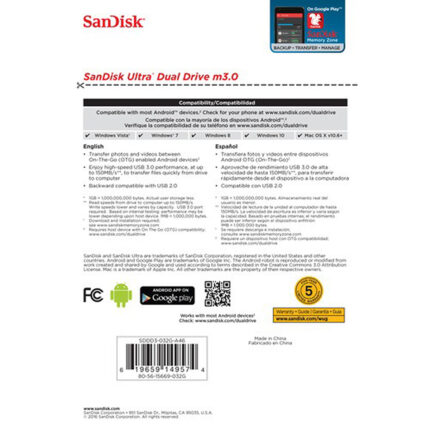used SLR camera Fuji FinePix SL-300
₨ 42,000 Original price was: ₨ 42,000.₨ 36,000Current price is: ₨ 36,000.
- 14.0Mp Resolution
- 3.0″ LCD Monitor
- 24-720mm Fujinon 30x Optical Zoom Lens
- SD/SDHC/SDXC Memory Card Storage
- 1280 x 720 HD Video Capture
- 64-6400 ISO Sensitivity
- CCD Shift Type Image Stabilization
- Electronic Viewfinder
- TTL Hot Shoe
- 45-Step Electronic Powered Zoom
FUJIFILM FinePix SL300 Digital Camera (Black)
equivalent) lens with an impressive 30x optical zoom and an ISO sensitivity that stretches from 64 to 6400 (3200 and 6400 in image size S). In addition to its generous 3.0″ LCD, the SL300 also houses a 0.2″ electronic viewfinder with 97% coverage.
Of course, the SL300 doesn’t just take still images; it also captures 1280 x 720 high def video with monaural sound. Other helpful highlights include the TTL hot shoe for attaching optional flash units that can go beyond the capabilities of the built-in flash. Additionally, the SL300 is powered by a lithium-ion battery that is capable of capturing up to 300 frames on one charge.
A number of auto modes also grace the SL300, taking the guesswork out of shooting – in almost any situation. Whether you’re taking advantage of face detection or Tracking Auto Focus, you’ll end up with great looking memories without frustration.
When you’re done shooting, the post-production features help you share both stills and videos on social media with in-camera tagging, MyFinePix Studio, and Photobook Assist. Playback functions also abound, including Micro Thumbnail View, By Scene, and By Favorite Rank, among others.
The widely renown Fujinon Lenses are used popularly in numerous situations including satellites in outer space, TV/film, surveillance, and compact cameras. With the highly adept manufacture of Fujifilm, high precision optics and technology are provided for the best 24mm wide angle and 30x optical zoomSuper EBC – Aiming for High Quality Images
The lens elements used in the SL300 have been treated with multilayer Super EBC (Electron Beam Coating), the same process used for Fujinon broadcasting video lenses and large-format camera lenses acclaimed by professionals. Reducing ghosting and lens flare, the treatment promises clear image quality
45-Step Electronic Powered Zoom
The powered 30x zoom features smooth 45-step zoom control, giving you the ability to frame every shot with precision accuracy
2cm Super Macro
At a distance of just 2cm, macro photography using the SL300 allows you to capture all the exquisite detail of your subject from really close up
Recognizes portraits by detecting the faces quickly in the frame and optimizing focus, brightness, and white balanceLandscape:
Scenic shots such as mountains and buildings are automatically recognized. Colors of the sky, forests, and flower fields are captured in vivid colors and depth
Night:
For low-light and nighttime scenarios, shutter speed, and sensitivity are automatically adjusted producing blur-free pictures with minimal noise
Macro:
Macro mode sets the focusing position of the details of small flowers or tiny subjects accurately
Night Portrait:
When photographing people at night or in low-light, SR AUTO optimizes flash range, shutter speed, and exposure of the portraits, while capturing a smooth and luminous background
Backlit Portrait:
Optimizes brightness of the faces that usually end up in shadow and underexposure caused by the light behind
Capture high resolution images in 16:9 format (4288 x 2416 pixels, 3072 x 1728 pixels, 1920 x 1080 pixels)Movie Shooting:
Capture high resolution images in 16:9 format (1280 x 720 pixels)
Choose for shooting a subject under low-light or a still subject by using the telephoto zoomAUTO:
The easiest mode for taking pictures. Use this for ordinary photography
Program AE:
An automatic mode to set the white balance and exposure
Pro Low-Light:
Choose for shooting a subject under low-light or a still subject by using the telephoto zoom
HDR (Dynamic Range):
Each time the shutter button is pressed, the camera takes a series of shots, each with different exposure. These are combined into a single image, preserving detail in highlights and shadows
Natural Light & With Flash:
Shoots 2 images continuously, without flash and with flash. Comes in great handy during marginal shooting situations
Natural Light:
Produces beautiful images that retain the natural ambiance when shots are taken in low-light conditions
Portrait:
Set for shooting portraits. Skin tones are softened as it enhances the overall natural look
Portrait Enhancer:
Enables automatic enhancements of skin tone
Landscape:
Best for shooting scenery in daylight capturing clear and sharp shots of buildings and mountains effectively
Motion Panorama 360:
Sweep the camera right or left to create panoramic image
Sport:
A quick recognition of persons in motion or objects for a faster shutter speed to help you catch the perfect moment
Night:
Mode for shooting evening and night scenes. A picture is taken with a slow shutter
Night (Tripod):
Clear shots of twilight scenes using tripod
Sunset:
Capture sunset scenes vivid in color
Snow:
Most adaptable to snow scenes without unnatural darkened images or where the whole screen appears white
Beach:
Clear shots of people without darkened images under strong sunlight
Underwater:
Best for shooting underwater for capturing clear images of the blue ocean
Underwater (Wide):
Clear underwater picture in wide view, capturing the dynamism of the wondrous water world
Underwater (Macro):
Capture underwater subjects up-close with clarity and in eloquent colors
Party:
Best for shooting indoor weddings or parties. Retains the natural ambiance in low-light conditions
Flower:
Capture a clear close-up shot of blooming flowers rich in color
Text:
Clear shots of letters on a document or white board
It’s as easy as one, two, three. Shoot pictures and HD video clips, edit them in-camera, and tag them for upload to your Facebook profile page or YouTube accountIn-Camera Editing: In-camera edit functions let you edit captured images, which can then be marked with a touch of the convenient upload button
Upload: When the SL300 is connected to a PC the marked images are uploaded to the designated site, eliminating the need for time-consuming PC-based image processing or selection
MyFinePix Studio Automatically Searches for New Images to Upload:
MyFinePix Studio detects new images to upload. When finding new images to upload, the uploader starts automatically
Try the in-camera movie and image editing functions to artistically enliven photos, creating distinctive ambiancesMovie Editing
Movie Trimming:
After you take a clip, just set the IN and OUT points to crop and save only the part you want. It’s that easy
Movie Join:
Select any previously recorded movie file and “resume” shooting to create a movie up to 2GB in size
Photo Editing
Add an artistic dimension to any recorded image in your camera with your choice of special effects
Aspect Ratio:
Images are trimmed to fit the ratio aspects
Sepia:
Adds tone effects of sepia that can be adjusted at 5 different levels
Contrast:
10 contrast levels can be selected from softening to sharpening controls
Cropping:
Images can be cropped to fit your blog
Color:
Adds miniature effect to image
Brightness:
10 brightness levels can be adjusted
Face Mosaic:
Mosaic to faces can be applied
With the convenient Image Search function you can search pictures by Date, Face, Scene, Type of Data, Favorite Rank, and photos you’ve marked to upload
By Date:
View your saved images by date, making it easy to locate specific events or occasionsBy Face:
All your portraits can be selected and replayed based on composition: group photos, couples pictures, and so on
By Scene:
Photos shot with AUTO or SR AUTO mode can be replayed according to the type of scene: portrait, landscape, night scene, and macro
By Type of Data:
Display the content of your image library according to the type of data: still photos, edited images, or movie footage
By Favorite Rank:
Rank your photos according to your favorites with star ratings
By Upload Mark:
Images marked for upload to YouTube and Facebook can be grouped and displayed together
Slideshow:
Close-ups of detected faces are shown in slideshow style
Red-Eye Removal during Playback:
This function corrects red-eyes while reviewing detected faces
Micro Thumbnail View:
Up to 100 pictures can be viewed at a time in a 10 x 10 array of micro thumbnails. Convenient for smooth and comfortable playback